The first thing to do is to click on the “Read The Post” button in the email, which is only an excerpt of the beginning of the post. This should open your web browser and take you to my website home page. The current post will be at the top but by scrolling down you can look at past posts. There are a couple of ways to initiate the comment feature. The simplest is to click on the title of the current post. This will open the current post by itself and you will see a little green icon to the left of the post. Dragging your mouse pointer over this icon will popup an invitation to add a comment. Clicking on this icon will take you to the bottom of the post and display any existing comments. You may add a comment by typing in text entry box containing the phrase “Join the discussion”. It may be necessary to scroll up slightly to reveal the entry box. Click into this box and type away. When you begin typing the region below the entry box will expand to show three new entry boxes. One for your name and one for your email address, both of these are required. The third field is for a web site URL which is optional. When you have typed your comment add your name and email address then click “Post comment” button. If this is your first comment I may be asked to approve your comment before it is displayed with the post, otherwise, your comment will be added to the others. I generally approve any new commenters within a few hours and your comment will be added.
Commenting on a comment
Should you read through the existing comments and find one interesting enough that you wish to add to the conversation simply click on the word “reply” just below the comment of interest. A new text entry box will appear and the commenting procedure is the same as above.
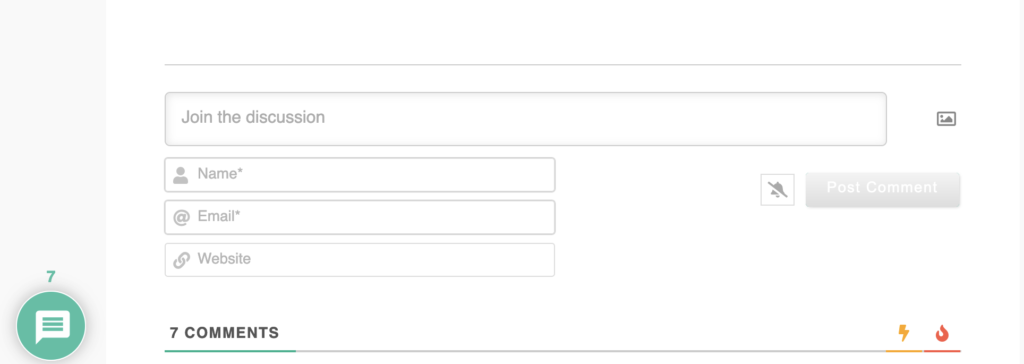
Image Upload in comment
Another new feature is the option to upload an image in your comment. Initiate this by clicking on the picture frame icon to the right of the comment entry box the select the image file to upload.
Notification
Also, there is an icon of a bell with a slash through it. If you think your comment may generate a reply from another commenter click on the bell to be notified by email should this occur.
